Accordion group
Grouped set of accordions for easy questions and answers
A quicker and simpler section to build FAQ-style questions and answers for your store. The Accordion group section can be used to add information about your products, services and even helpful tips. These are text-based accordions grouped into one section.
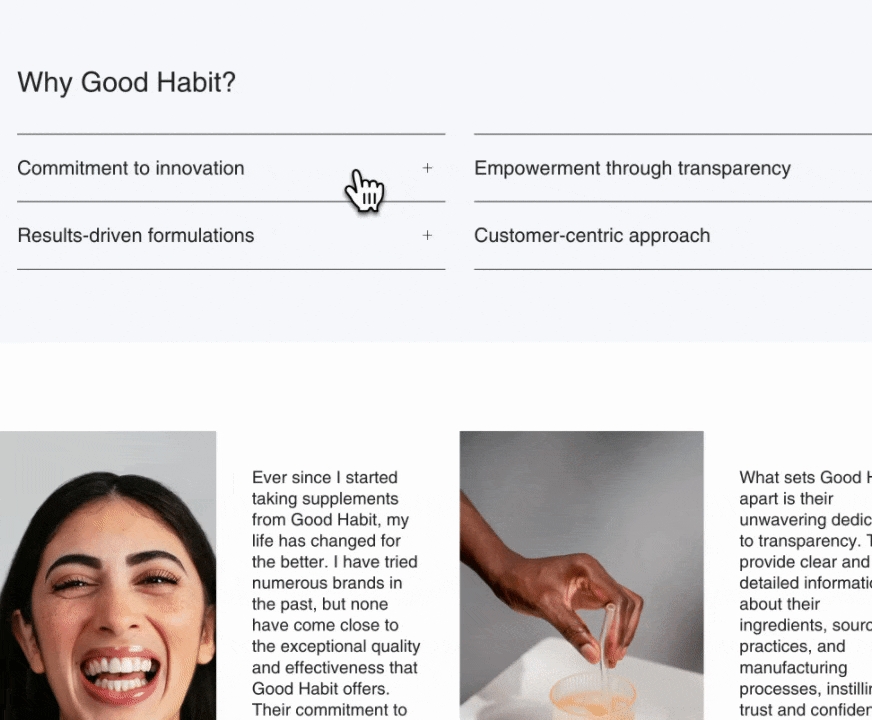
Section settings
Quick and simple section for building classic FAQ-style content. Create single or two-column sections with content blocks.
Typography
Heading size
select
Controls the font size for the main heading: Mini, Extra small, Small, Medium, Large, or Extra large.
Question size
select
Controls the font size for question titles: Mini, Extra small, Small, Medium, Large, or Extra large.
Layout
Width
select
Controls the content width: Normal or Narrow.
Columns
select
Number of columns: One or Two.
Colors
Color scheme
color_scheme
Applies a theme color scheme to this section.
Padding
Top
range
Divider for padding-related settings.
Bottom
range
Adjusts space above the section.
Video Overview
This video demonstrates the section settings and content blocks in the accordion group section:
See also
For pages with longer question-and-answer style content, Broadcast has a unique Sidebar section that automatically generates navigation to groups of questions or content:
SidebarFor a rich accordion section that utilizes images, icons, a newsletter and more, Broadcast includes the Accordion section:
AccordionLast updated