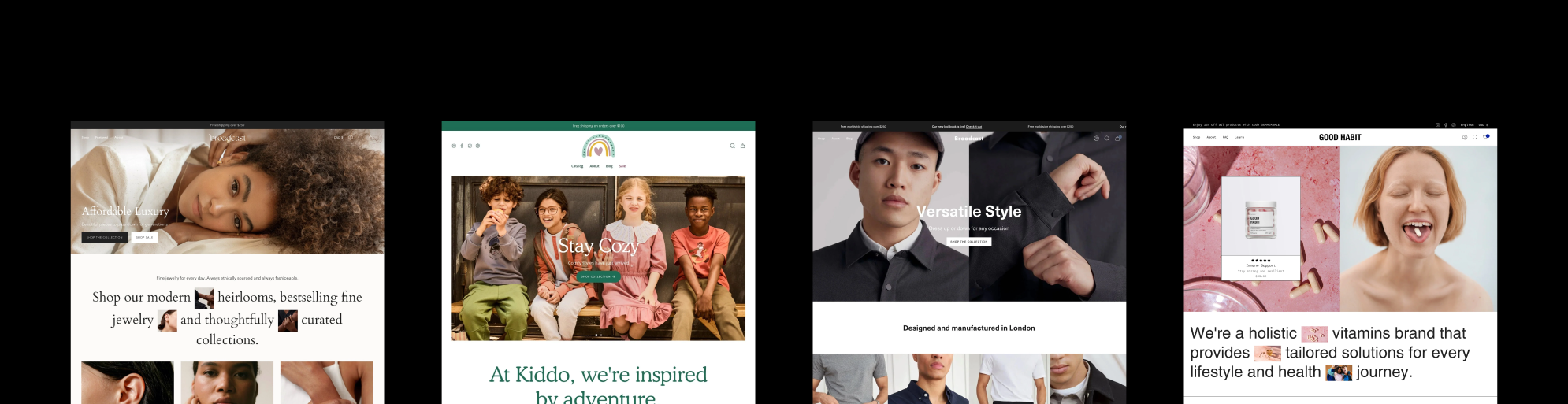
Theme license
Key licensing information about Broadcast
Please ensure you have a valid license to use Broadcast
Here are some helpful tips about understanding theme licensing with Shopify.
Understanding theme licensing
Your version of Broadcast must be purchased directly from the Shopify Theme Store.
Each store you operate must have a separate license to use Broadcast.
The Shopify Theme Store is the only legitimate channel to acquire themes that are guaranteed to comply with Shopify’s terms.
Unfortunately, according to Shopify's policies, themes purchased through third-party marketplaces like Fiverr, eBay, Etsy, Creative Market, Template Monster, or a development agency are not valid purchases.
Transferring a theme license from one store to another
It is important to note that each Shopify store you have requires a valid theme license per Shopify's Terms of Service. In other words, you can only use a theme purchase on a single store. You may transfer a theme license from one store to another only if you have closed the store using your current theme license.
To transfer a theme license, contact Shopify Support's billing department directly and ask for help.
Since all theme purchases go through the Shopify Theme Store (and not from us), we cannot transfer theme licenses on our end. Note, however, that we actively monitor theme licenses and verify proper licensing of themes while providing support, so you must be using a licensed theme on your store before we can provide support, or you can download the latest version of your theme.
Action steps if you have an unlicensed theme
If your theme was set up by an agency, designer, or developer, you might not have been aware of the licensing issue. It’s a good practice to check with the agency and ensure they have secured a proper license. If that doesn’t resolve the issue, you may need to purchase the license or opt for a different theme.
A valid license can be acquired simply by purchasing the Broadcast theme from the Shopify Theme Store.
Authenticity
You can refer here to the official Shopify Terms of Service that outlines theme licensing policies and intellectual property rights, specifically the 'one theme, one store' policy.
Benefits of a valid license
Purchasing a valid theme license ensures you have free benefits from us, including:
Free technical support - Our support team can help you maximize the features and assist you with using Broadcast.
Free theme updates - Enjoy continuous improvements and new features without subscription fees.
A licensed theme secures your store’s compliance and supports continuous improvement and security.
Setting up after purchase
Upon purchasing a theme, you can continue using your current version. In other words, there’s no need to reconfigure your store. If you update to the latest version, standard setup procedures apply to any new theme installation.
Handling Shopify DMCA notifications
If you receive a DMCA (Digital Millennium Copyright Act) notification from Shopify, it indicates that you may not have a valid theme license.
Please promptly follow the Shopify DMCA email instructions to address the concerns and avoid any disruption to your store.
Privacy and your information
Presidio Themes respects your privacy and is committed to protecting your personal information. Any information collected through our compliance processes is used solely for enforcing and managing theme licenses and will not be publicly disclosed.
Last updated