Contact form
Add a fully-customized contact form to your store
Broadcast includes a full-featured section for your customers to contact you. Easily add form blocks to build a simple or complex contact form and place it anywhere you like. The section can be added to most parts of your store.
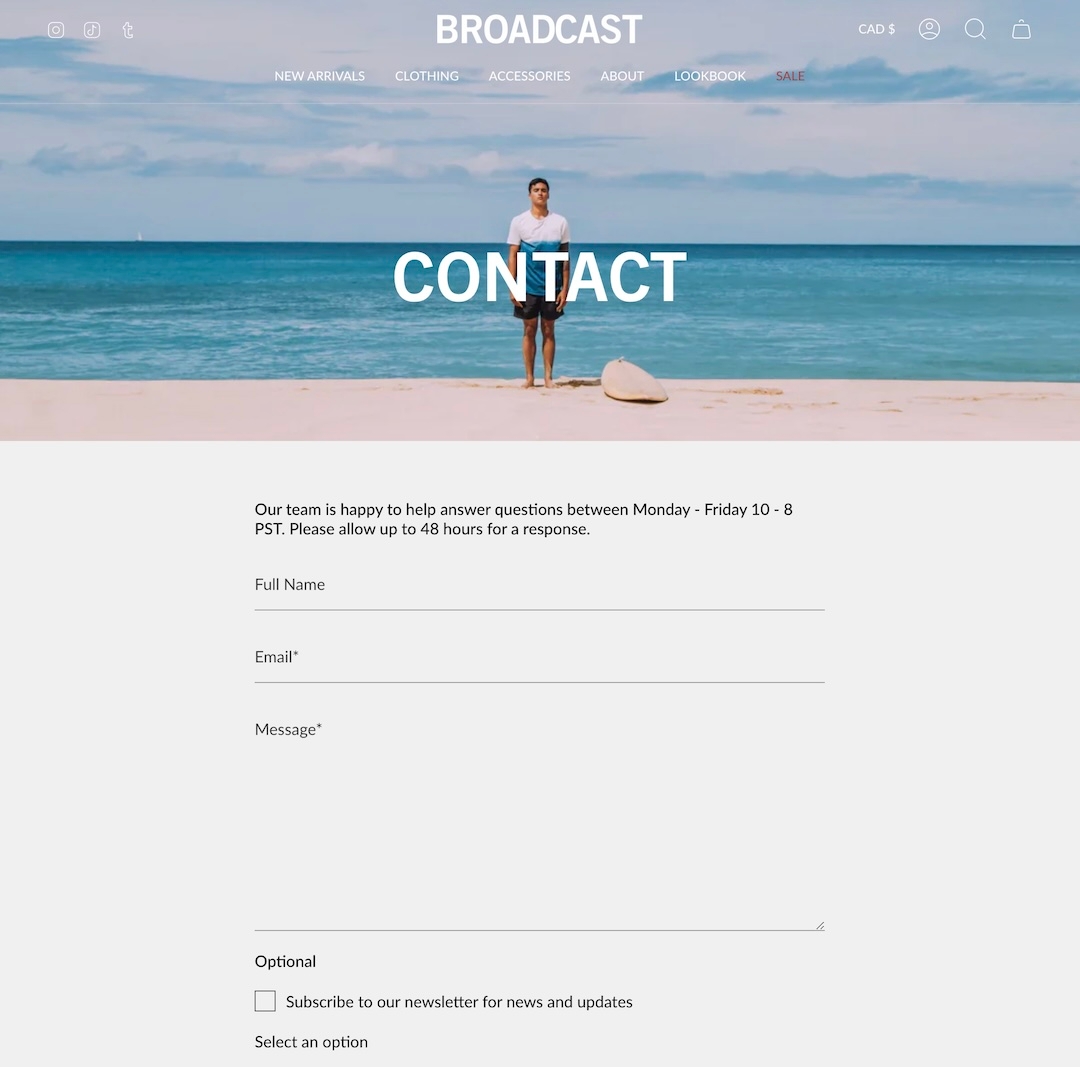
Section settings
Typography
Heading
text
Title of the form.
Heading size
select
Size of the form heading:Mini, Extra small, Small, Medium, Large, or Extra large.
Show hCAPTCHA terms
checkbox
Toggles the display of hCAPTCHA legal terms, recommended for spam protection.
Layout
Width
select
Sets section width: Normal or Narrow.
Colors
Color scheme
color_scheme
Selects a color scheme from defined theme options.
Padding
Top
range
Top padding in pixels.
Bottom
range
Bottom padding in pixels.
Advanced
Heading SEO tag
select
Sets HTML heading level: H1–H6 or Automatic to improve your SEO structure.
Video Overview
This video demonstrates some of the settings and options, including contact form blocks:
Last updated