Product
With the product block, you can add a quick link with image to any of your products:
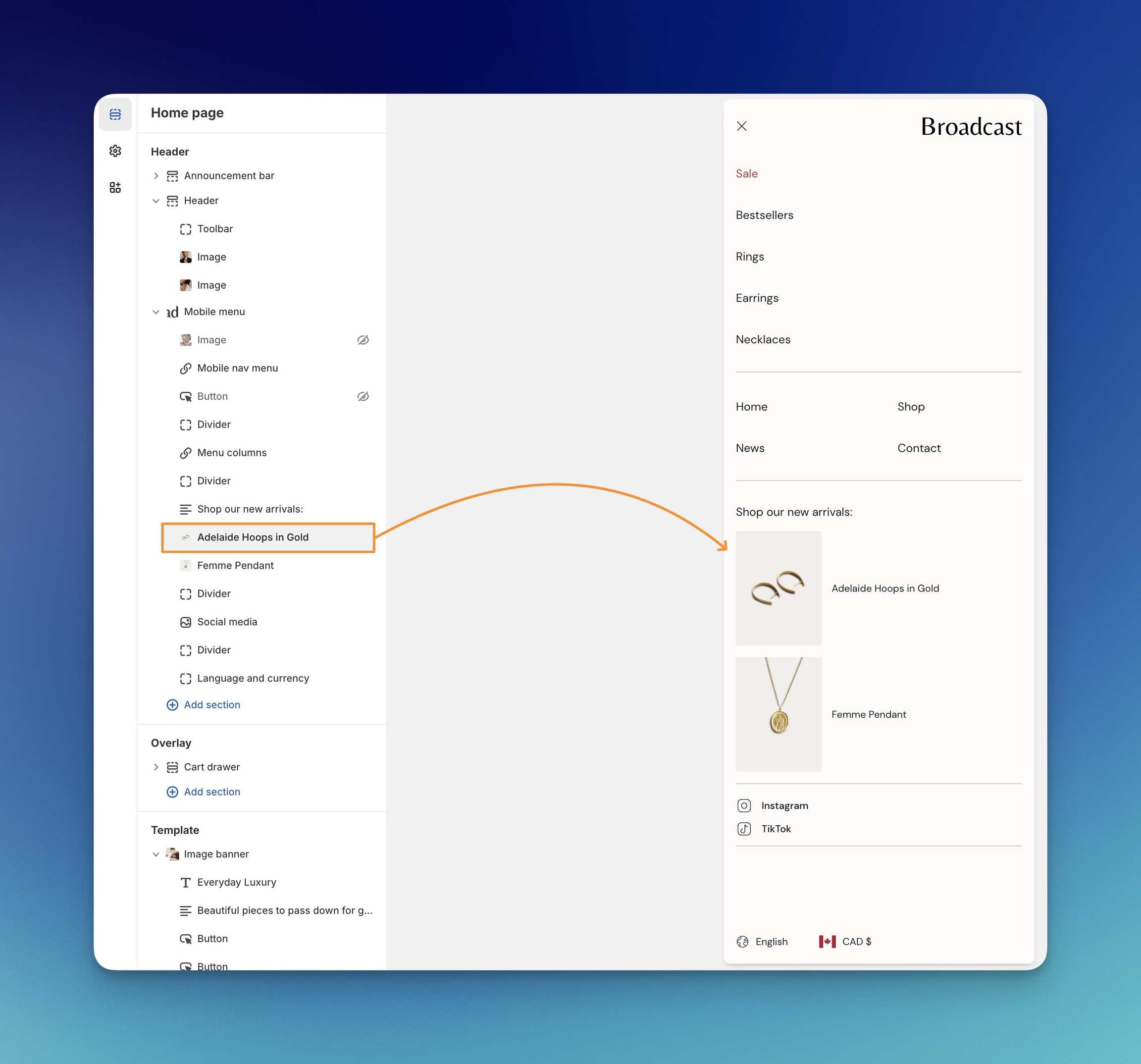
Use the block settings to choose a product, override the image, adjust the size and more:
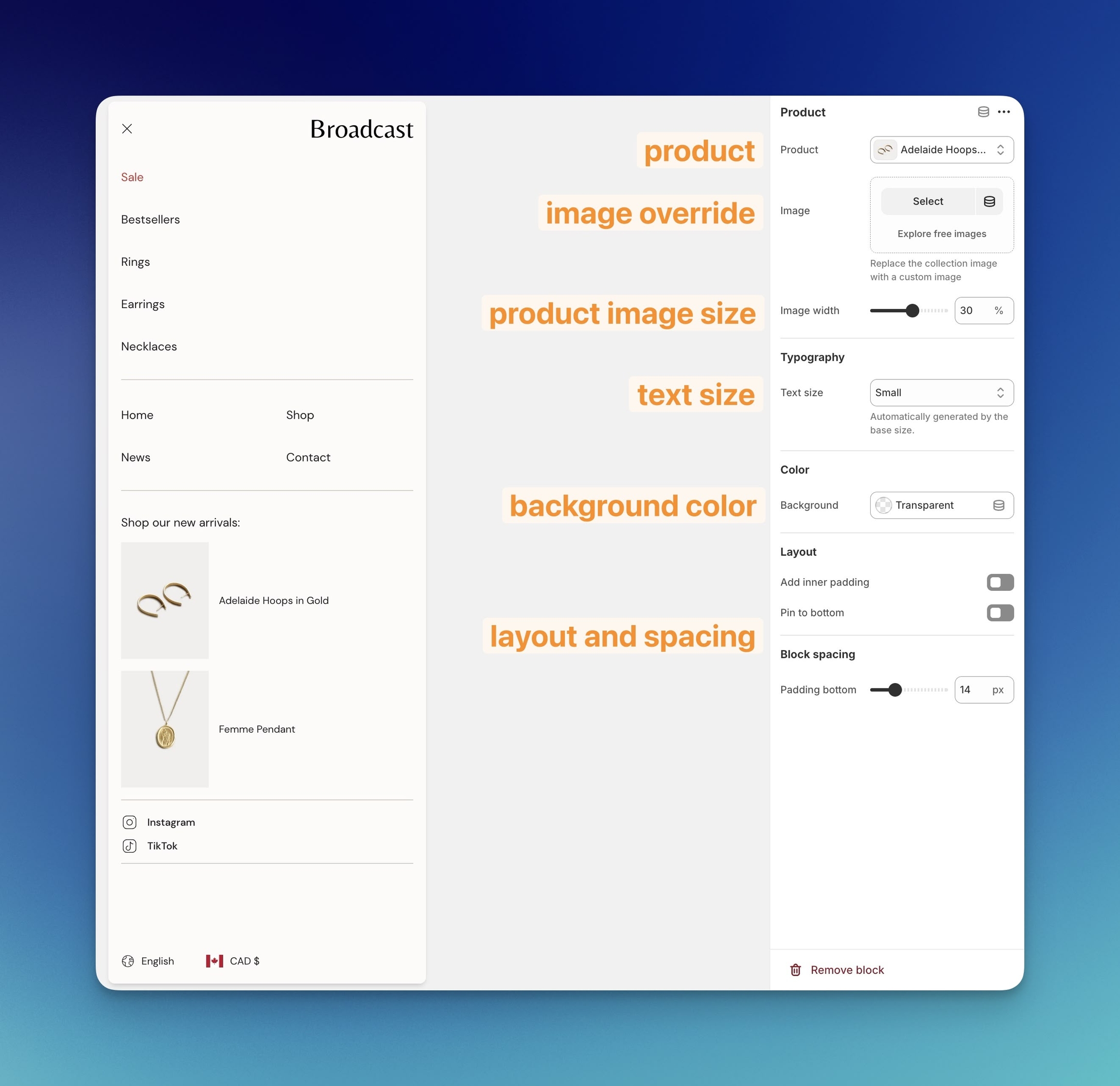
Block settings
Settings
Type
Description
Product
product
Select a product.
Image
image_picker
Choose an image.
Image width
range
Adjust image width.
Typography
Text size
select
Adjust text size: Extra small, Small, Medium, Large, or Extra large.
Color
Background
color
Select background color.
Layout
Add inner padding
checkbox
Add padding inside the block.
Pin to bottom
checkbox
Pin the block to the bottom.
Block spacing
Padding bottom
range
Adjust bottom padding.
Last updated