Rich text with columns
Display text content in two columns with easy position controls
Broadcast includes a quick, easy-to-use section for building text content into a customized two-column layout. We include columns that can be sized differently and blocks easily positioned to either column.
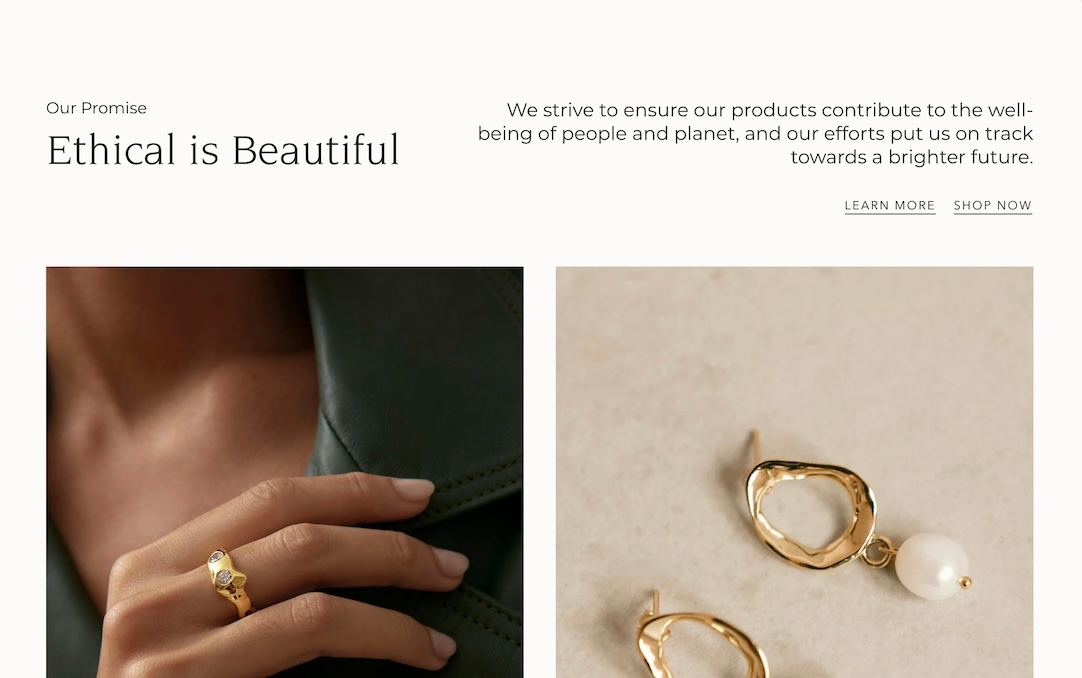
Section settings
Content can be moved easily from one column to the other. Mobile devices view stacked content with centred or left alignment.
Column sizes and text alignment can be adjusted in the section settings:
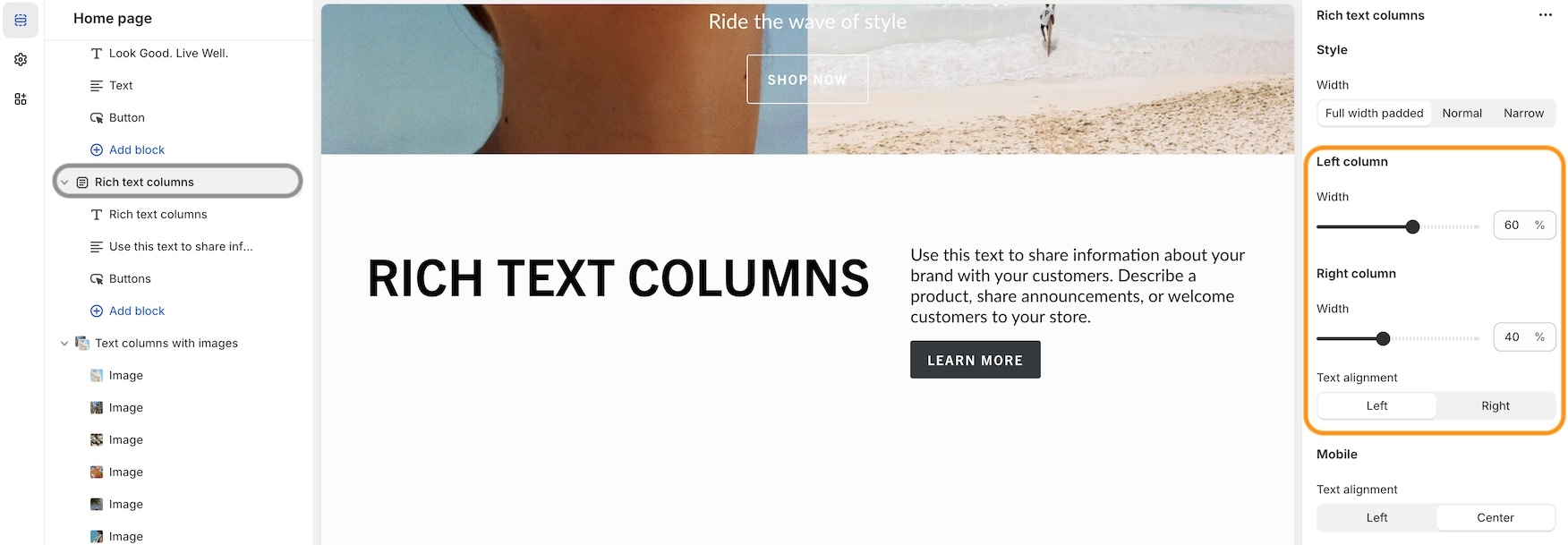
Mobile settings allow the stacked content to be left-aligned or centred.
Left column
Width
range
Width of the left column on desktop.
Divider
Width
range
Width of the divider between columns.
Show line
checkbox
Toggle to display the vertical dividing line.
Right column
Width
range
Width of the right column on desktop.
Text alignment
select
Aligns text in the right column. Options: Left, or Right.
Layout
Width
select
Sets total section width. Options: Full width padded, Normal, or Narrow.
Mobile
Text alignment
select
Text alignment on mobile. Options: Left, or Center.
Colors
Color scheme
color_scheme
Select a color scheme.
Padding
Top
range
Padding above section content.
Bottom
range
Padding below section content.
Video Overview
This video demonstrates the section settings and block options for the Rich text with columns section, including left and right placement of content:
Last updated