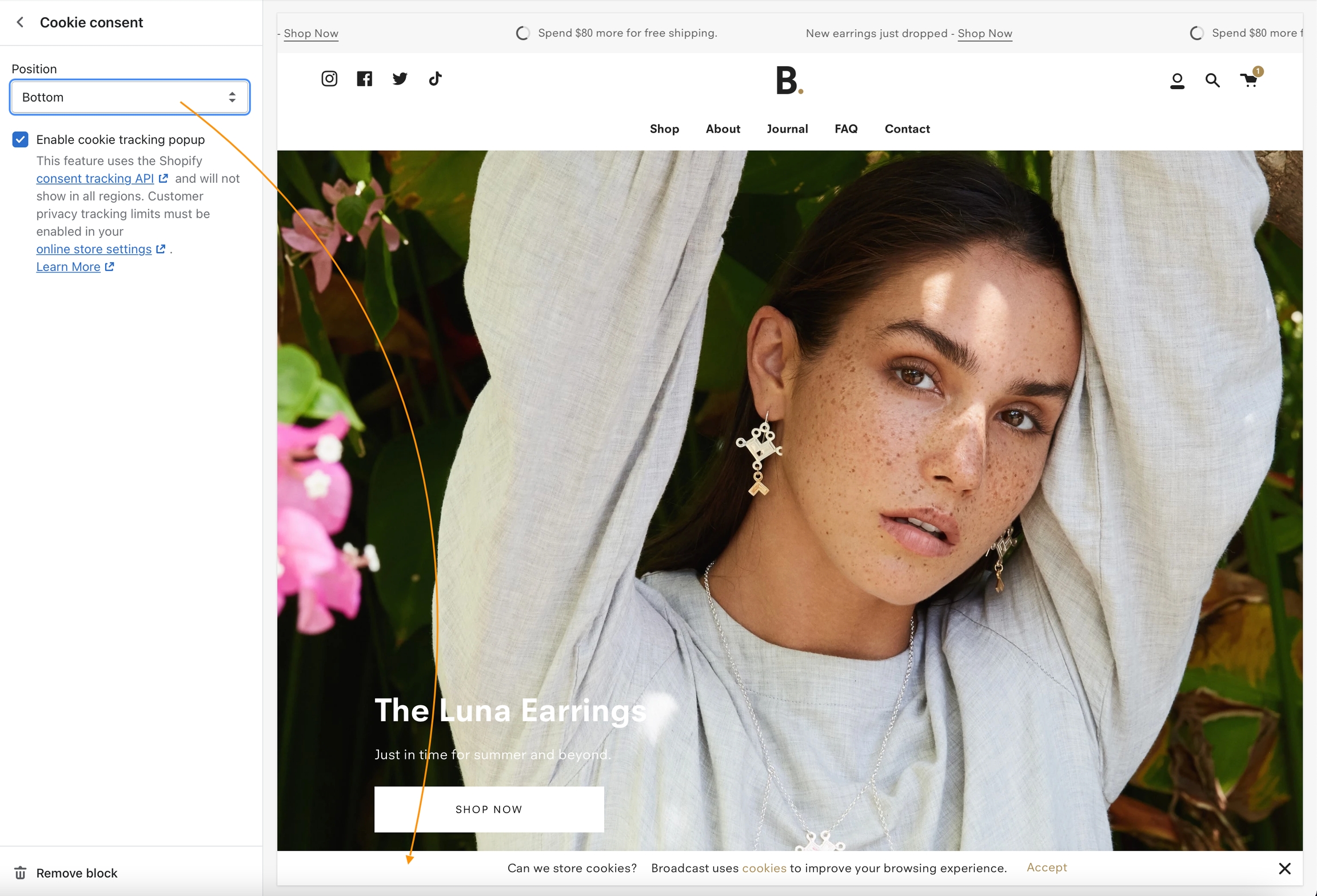Cookies consent message
How to add store cookies message
This article is for Broadcast v3. For earlier versions of Broadcast, click here
Broadcast includes a Cookies consent popup which allows you to display a message an accept button and a link to your Privacy Policy page:
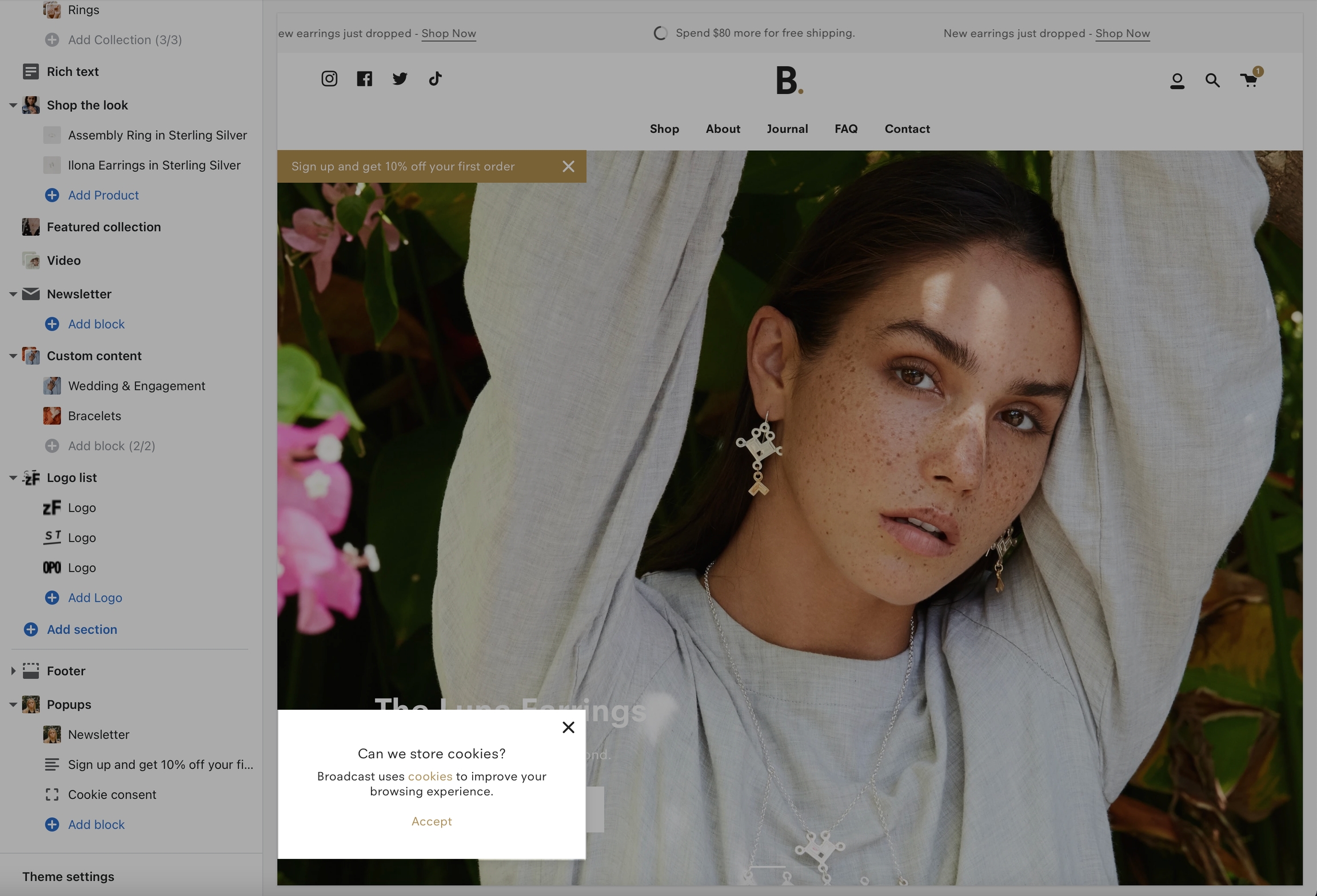
Use the Popups section to enable and position your message:
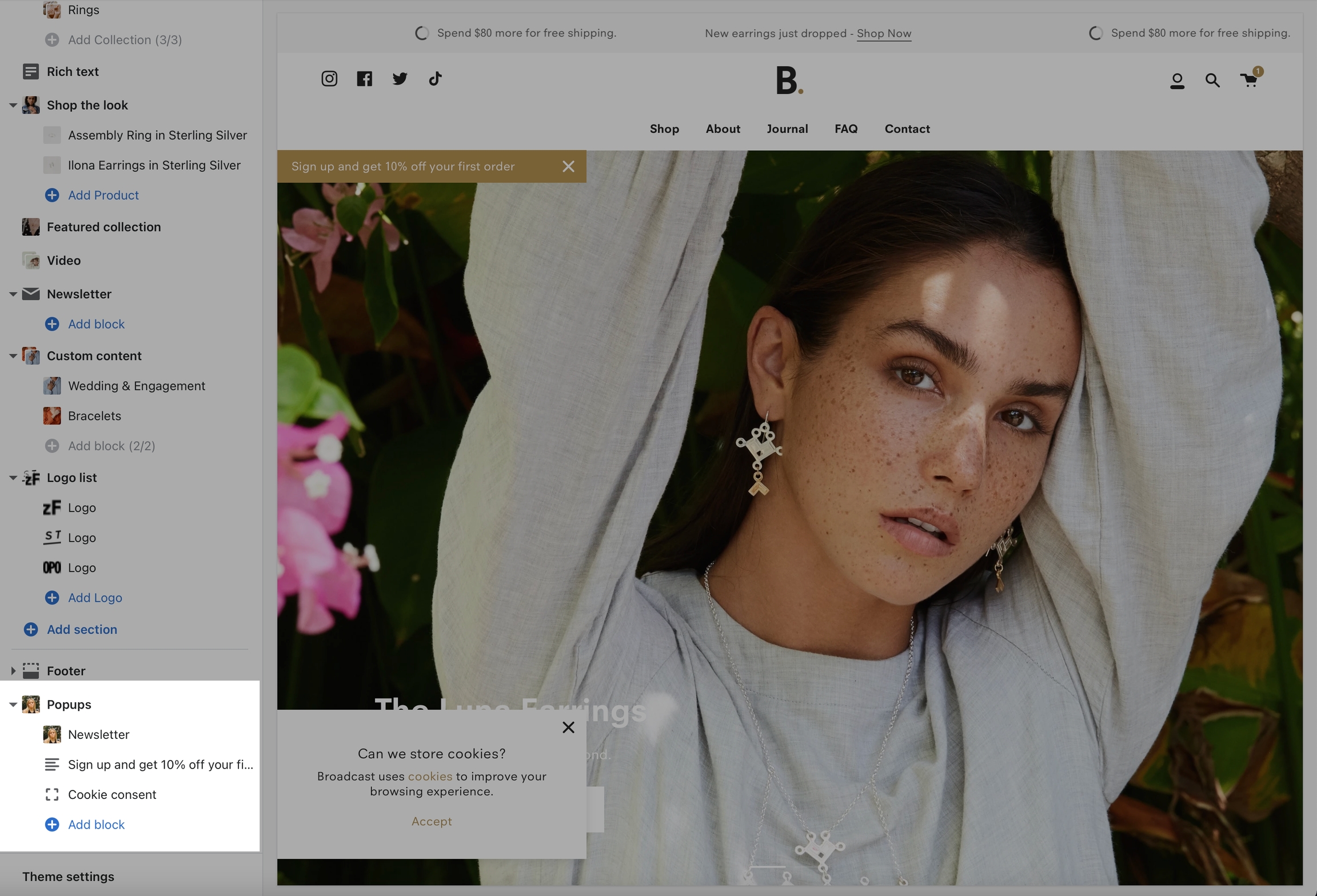
Position options include Left, Right, and Bottom