Footer
Customize the primary footer area above and below footer columns
Click on Footer to view main footer settings:
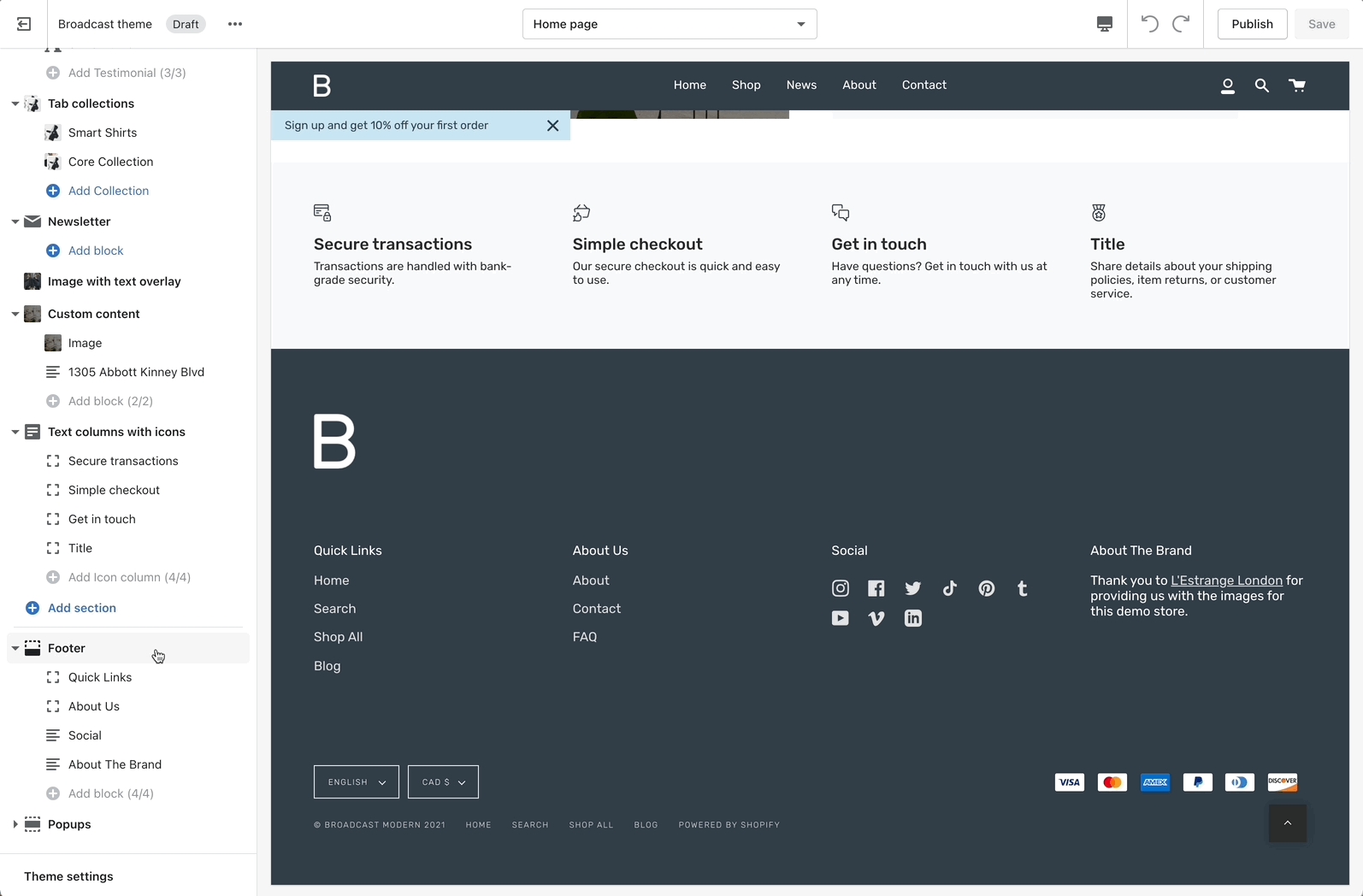
Setting Components
Logo
Background Image
Bottom Bar
Language Selector
Currency Selector
Logo
Add your brand logo to the top area of the footer:
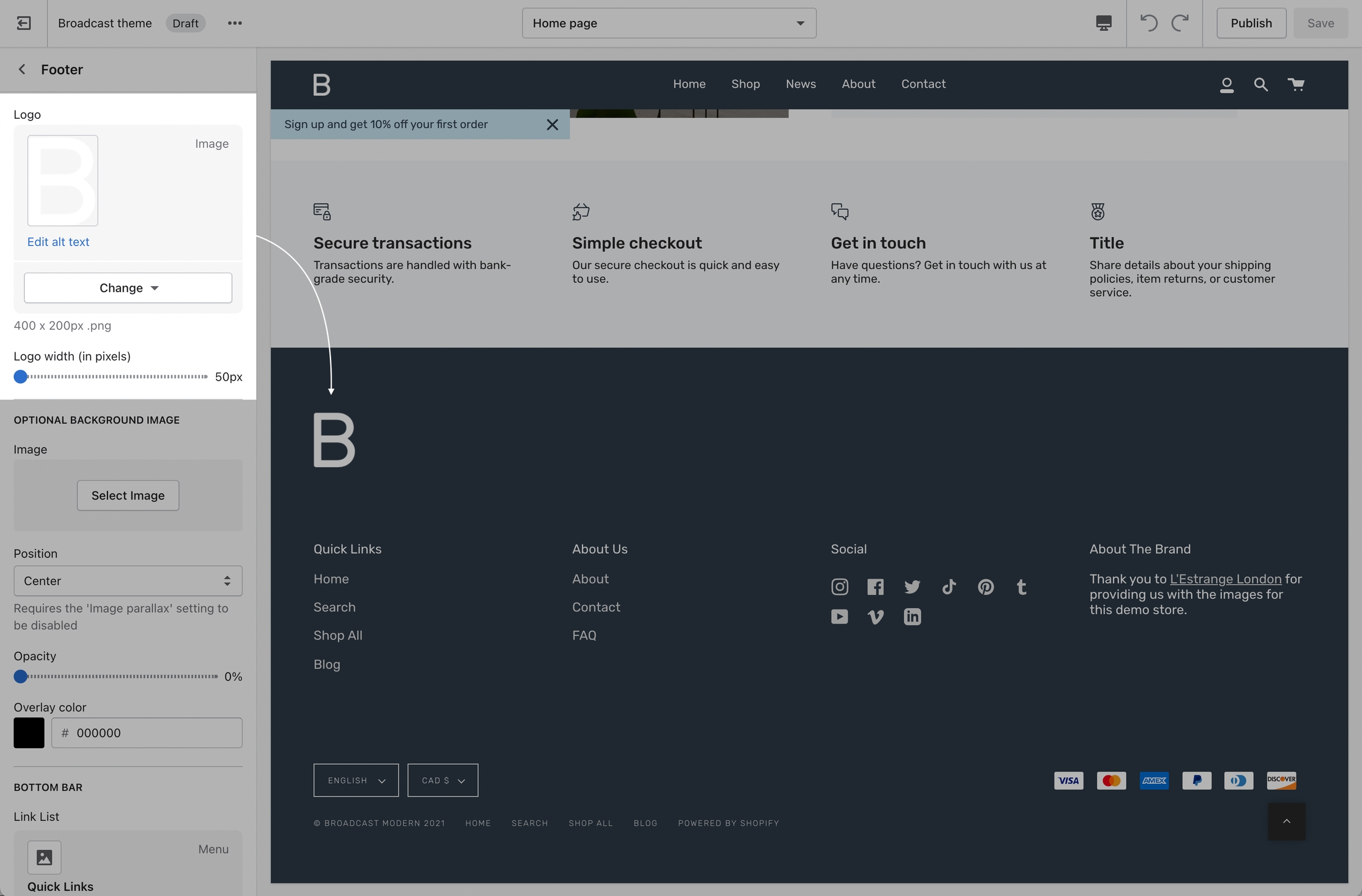
Background Image
Add a background image to the entire footer area:
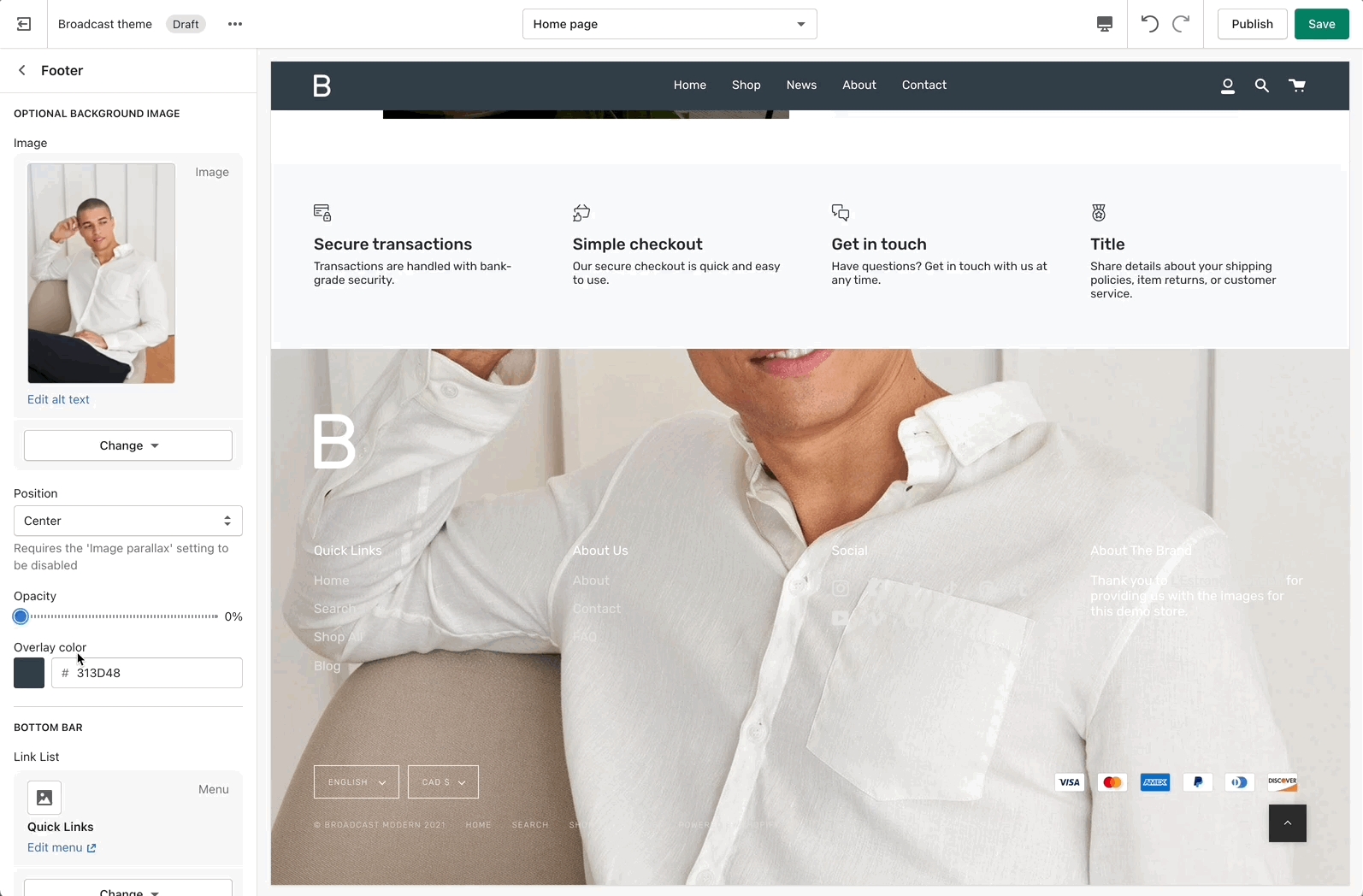
Bottom Bar
The bottom bar area allows an additional Shopify Navigation Menu at the bottom of the site:
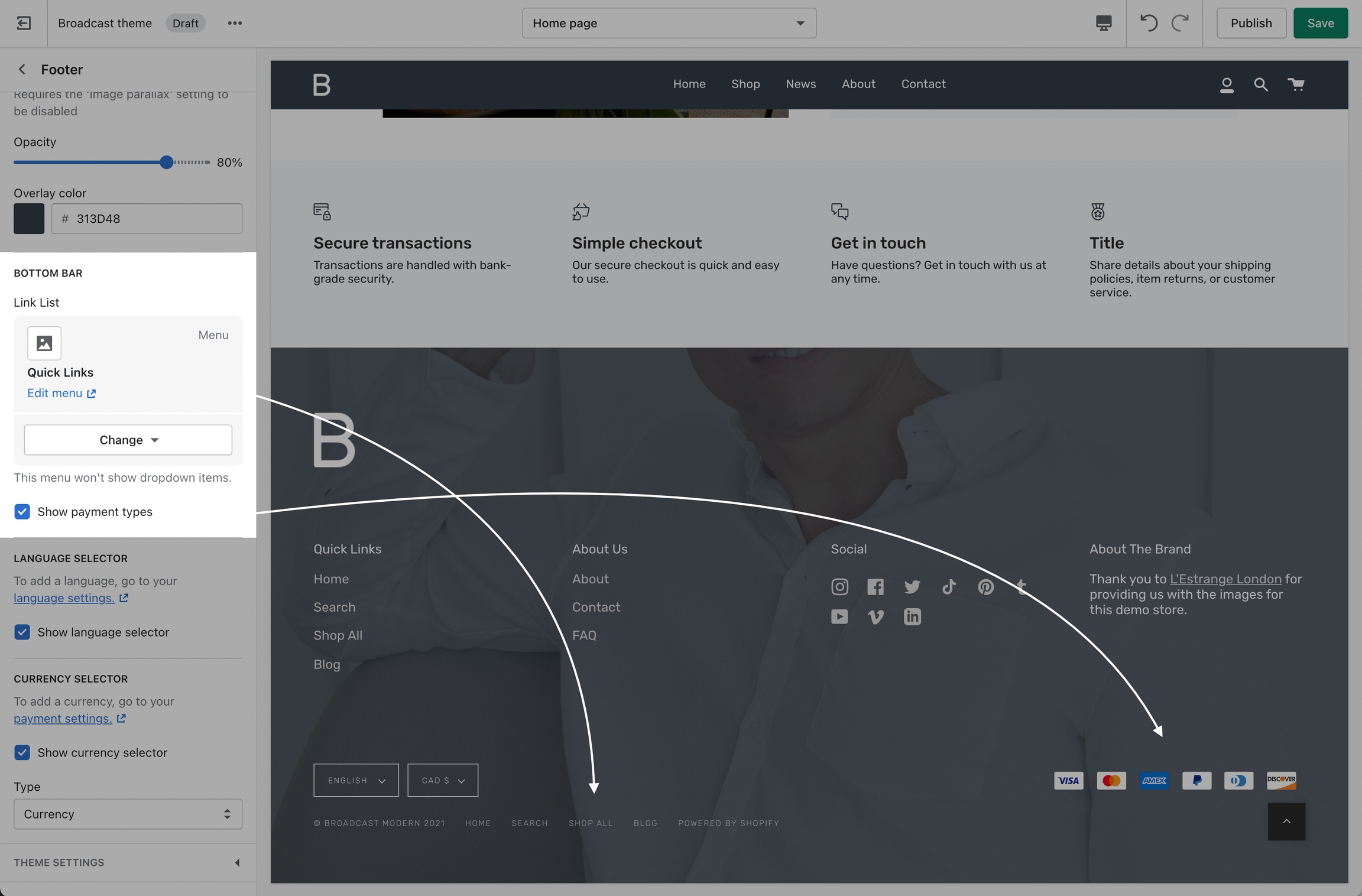
Payment icons are automatically generated from your Shopify Admin Settings, Payments - Payment providers.
Language selector
Show language selector when multiple languages are configured:
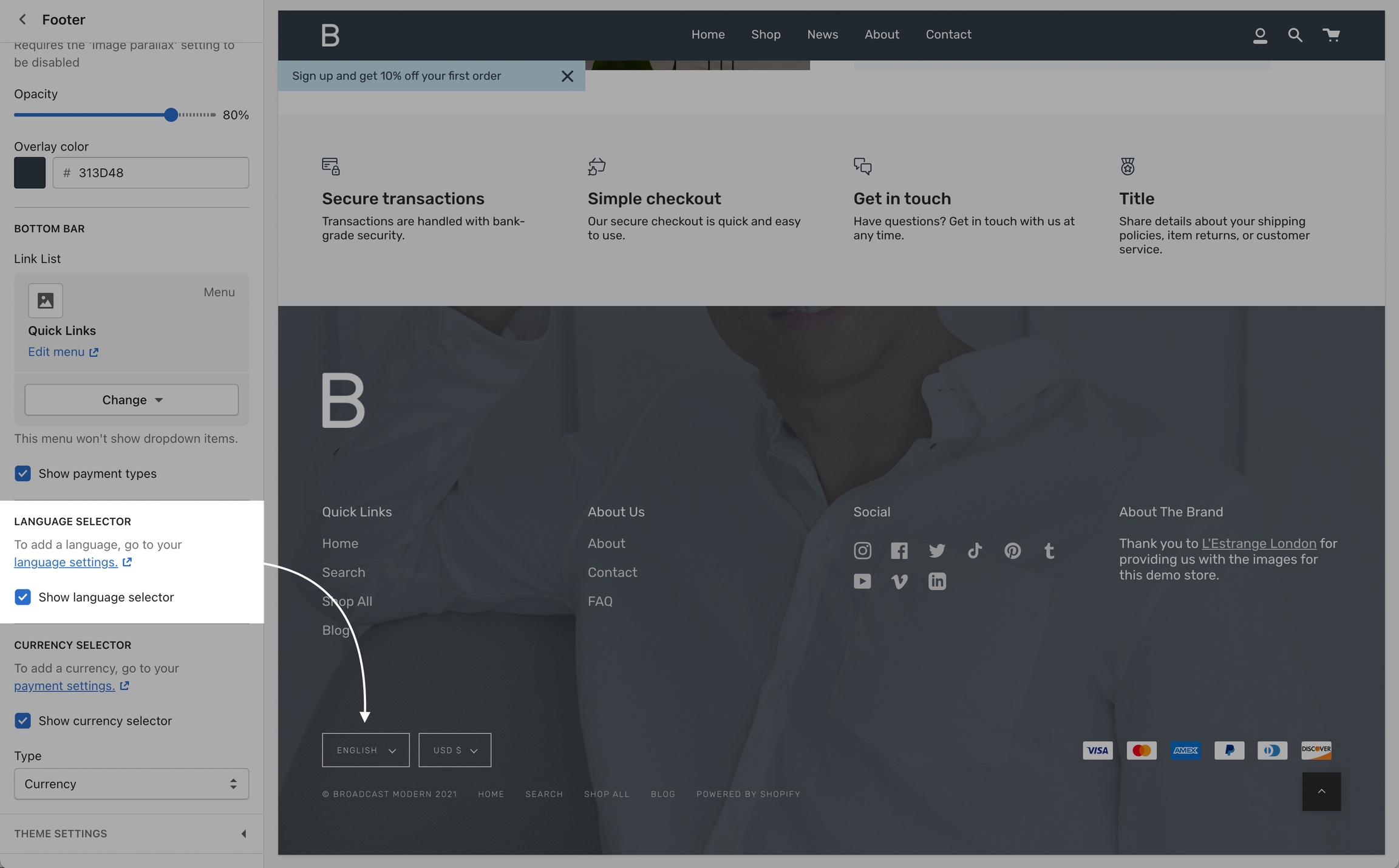
Broadcast supports Shopify's language selector. Configure using Store languages in your Shopify Admin Settings:
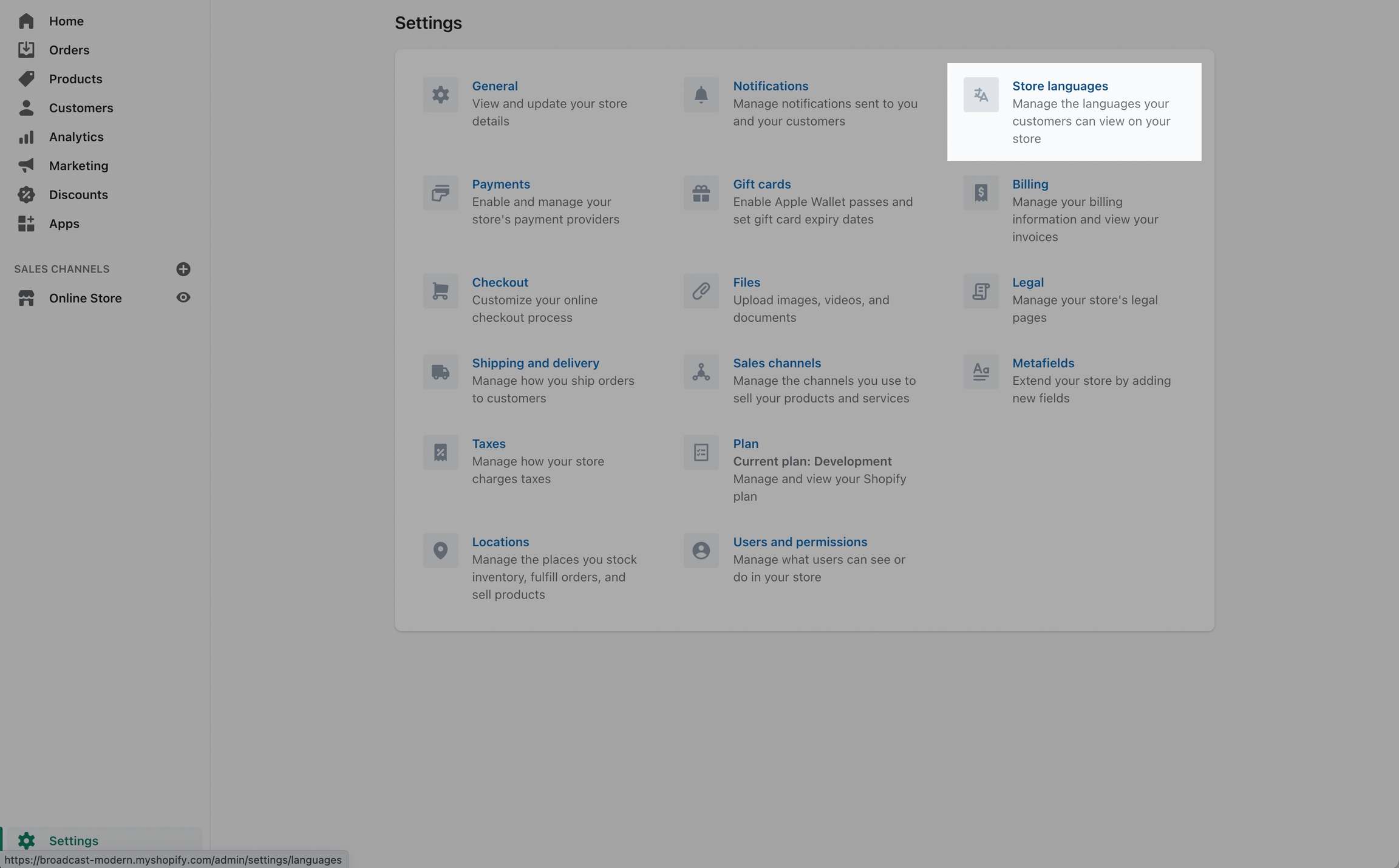
Visit the Shopify App Store for language apps. Translations are handled by third-party apps. Please contact Shopify Support for additional details regarding multiple language support.
Currency selector
Show currency selector when multiple currencies are configured:
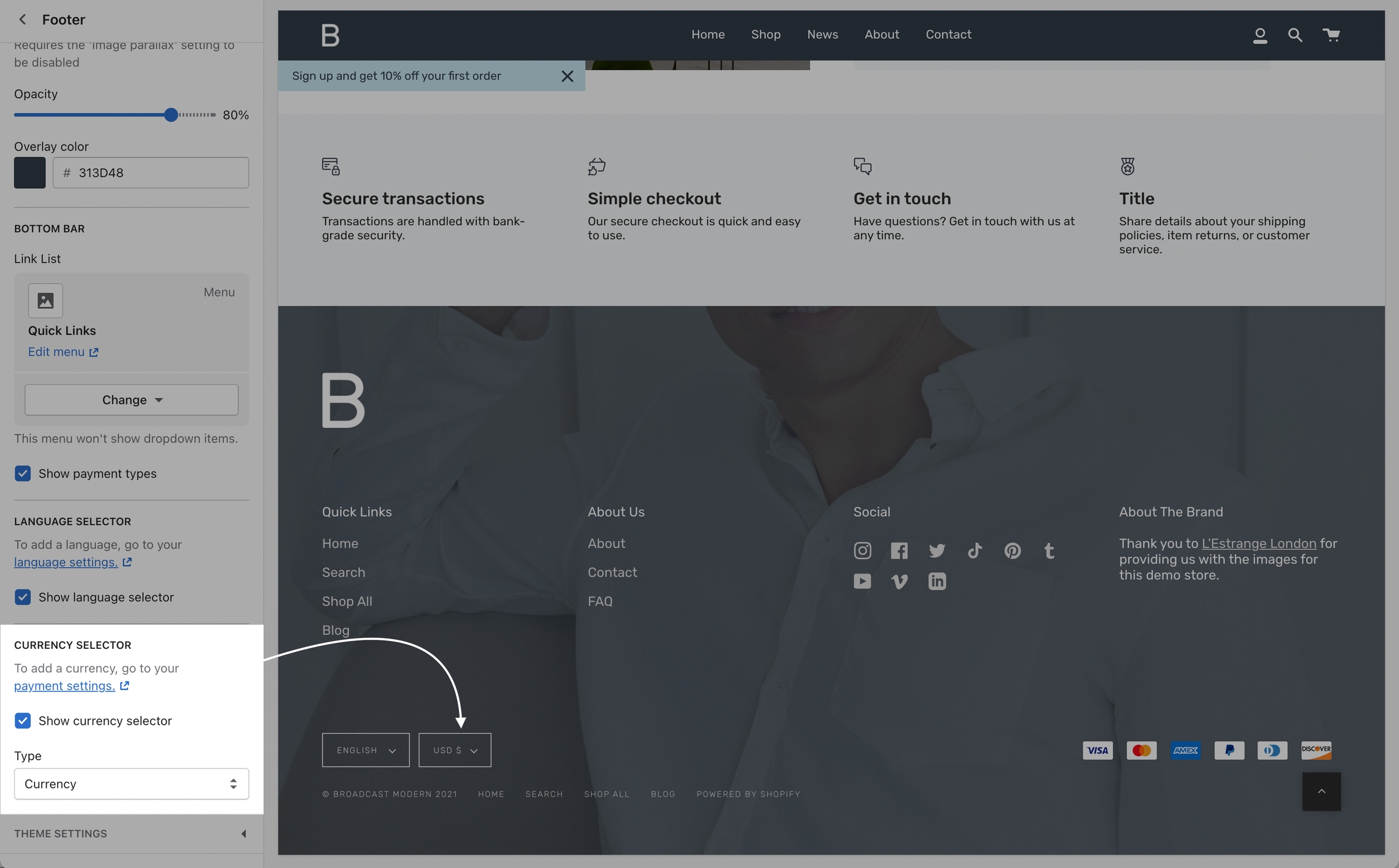
Broadcast supports Shopify's currency selector. Configure using Payments in your Shopify Admin Settings. Choose Manage payments.
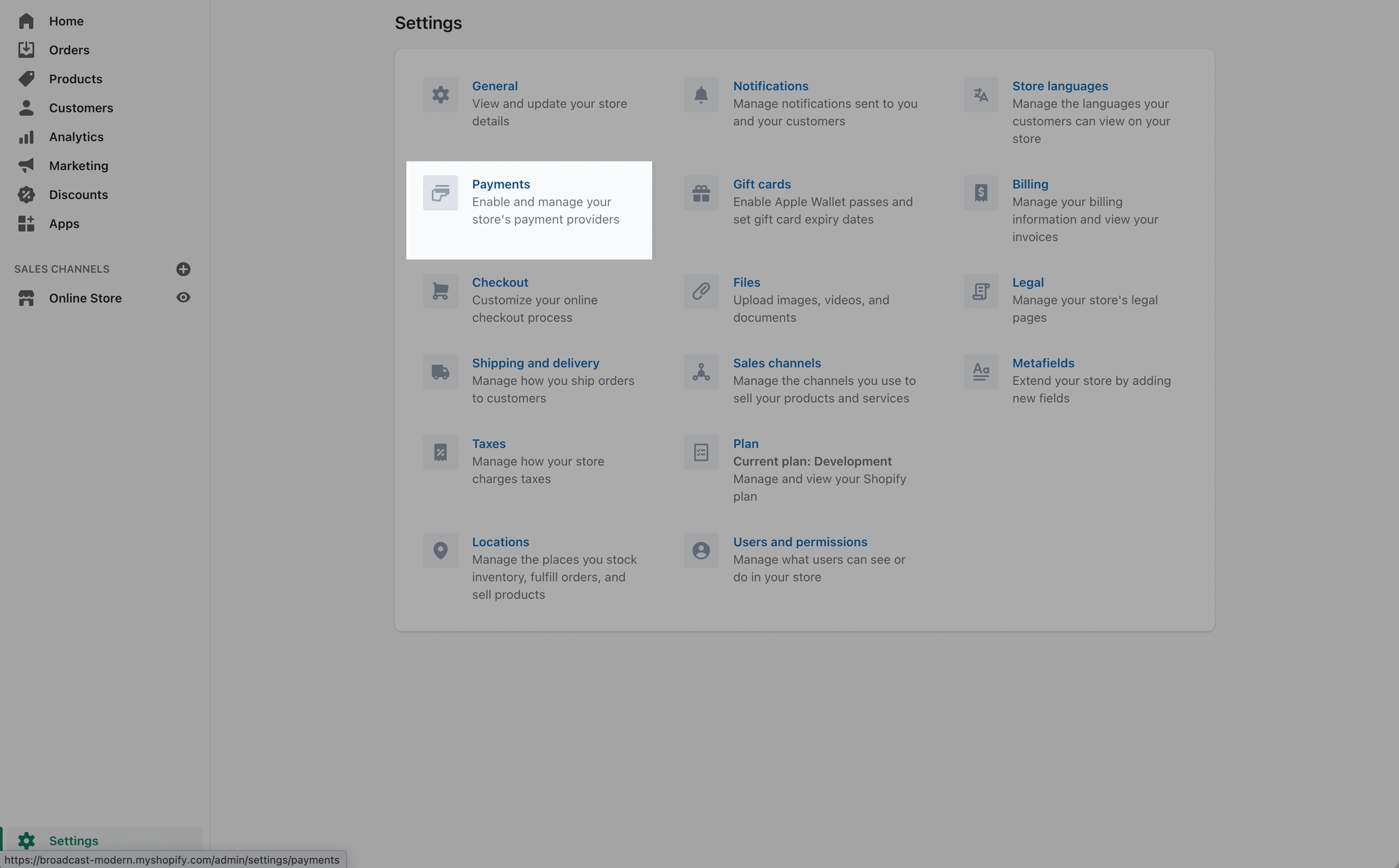
Please contact Shopify Support for any assistance with setting up Payments and Currencies.