Before and After
Showcase results with Broadcast's 'Before and After' section
Display any two images with our interactive slider to present the before state and after state. A powerful sales tool to showcase your services.
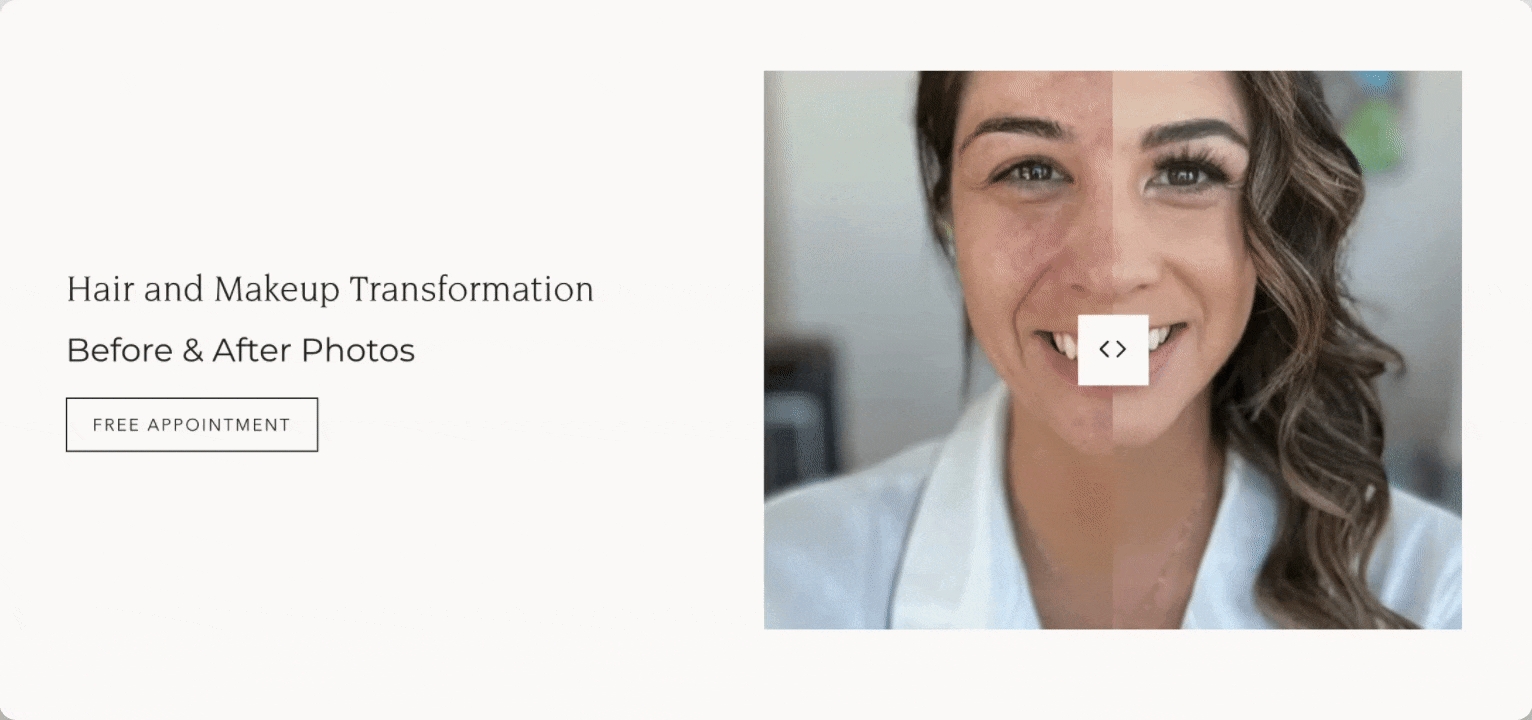
Section settings
Content
Primary image
image_picker
Upload the first (before) image. 2000x1400px .jpg recommended.
Secondary image
image_picker
Upload the second (after) image. 2000x1400px .jpg recommended.
Image aspect ratio
range
Adjusts the shape of the image container.
Layout
Width
select
Controls the section's width: Normal, Full width, or Full width padded.
Colors
Color scheme
color_scheme
Select a predefined color scheme.
Padding
Top
range
Adds top padding to the section.
Bottom
range
Adds bottom padding to the section.
Video Overview
Discover how to customize and set up the 'Before and After' section in this video walkthrough:
Last updated