Multi column
Build custom multi-column promotions rapidly, using rich content blocks
Broadcast's full-featured section to build rich, beautiful, custom layouts and promotions. The multi-column section is a perfect starting point for building creative promotions from one to many columns with rich blocks and animation.
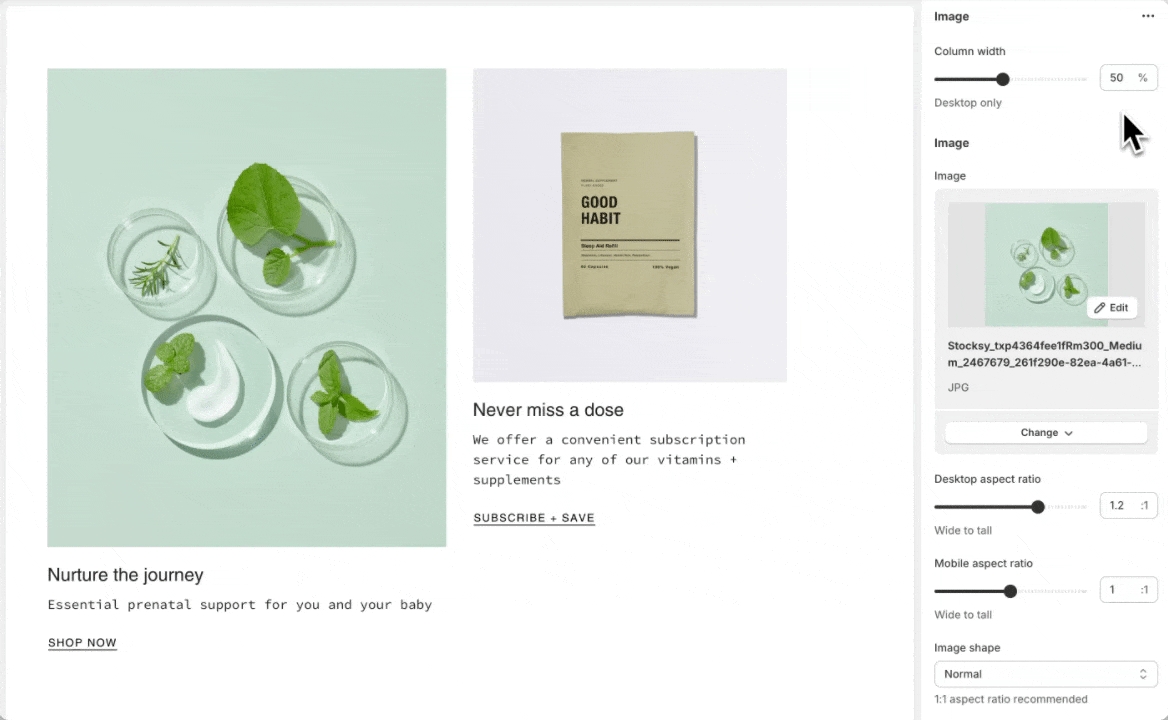
Examples
Sample layouts and styles when using the multi-column section.

Text blocks with large heading sizes:

Menu block paired with an image block:
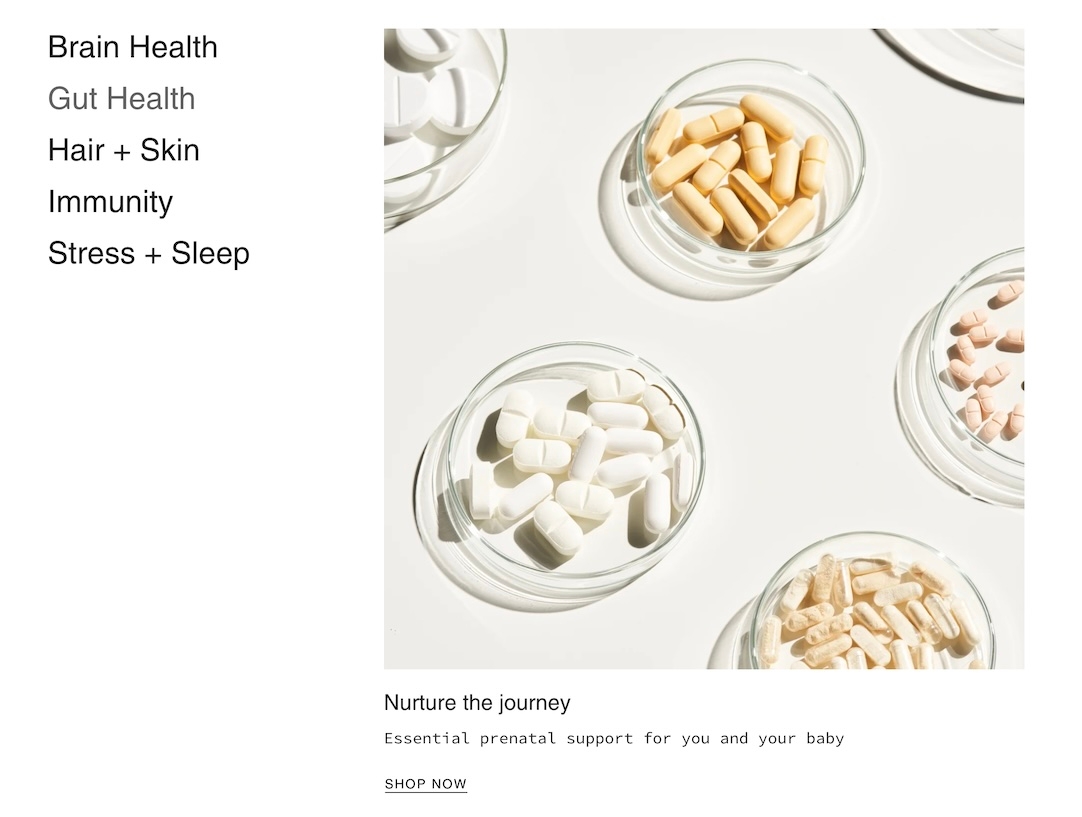
Two rows of text blocks with equal sizes:
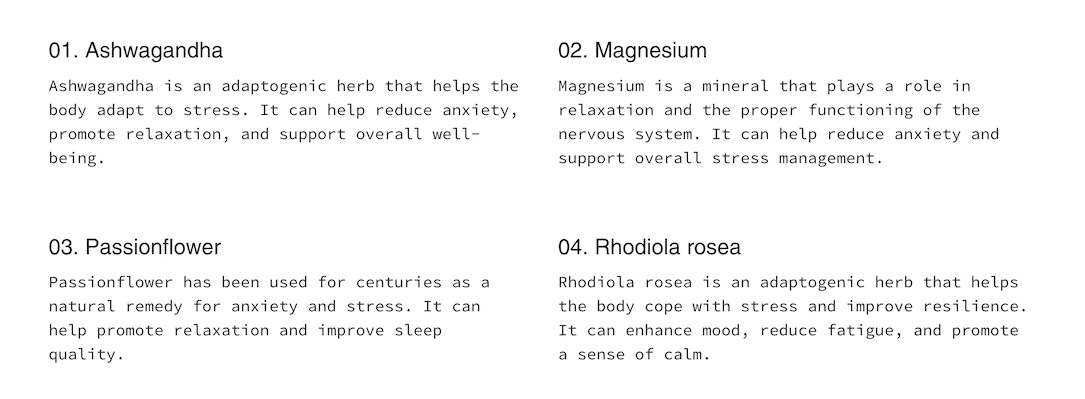
Section settings
Experiment with various column widths, blocks, and image shapes. The multi-column section can be used throughout your site with different designs.
Typography
Heading
text
Title for the section.
Heading size
select
Controls the font size of the heading: Mini, Extra small, Small, Medium, Large, or Extra large.
Text
richtext
Rich text area below the heading.
Heading
select
Alignment for the heading text: Left or Centered.
Text
select
Alignment for the description text: Left or Centered.
Layout
Width
select
Determines section width: Full width padded or Normal.
Columns
select
Vertical alignment of blocks: Top or Centered.
Mobile
Layout
select
Layout style on mobile: 1 item per row, 2 items per row, or Slider.
Colors
Color scheme
color_scheme
Choose a color scheme for background and text.
Padding
Top
range
Padding above the section.
Bottom
range
Padding below the section.
Advanced
Heading SEO tag
select
Controls HTML tag Automatic, or H1 - H6 for SEO purposes.
Image blocks have shape options and can have text and a call-to-action button after the image:
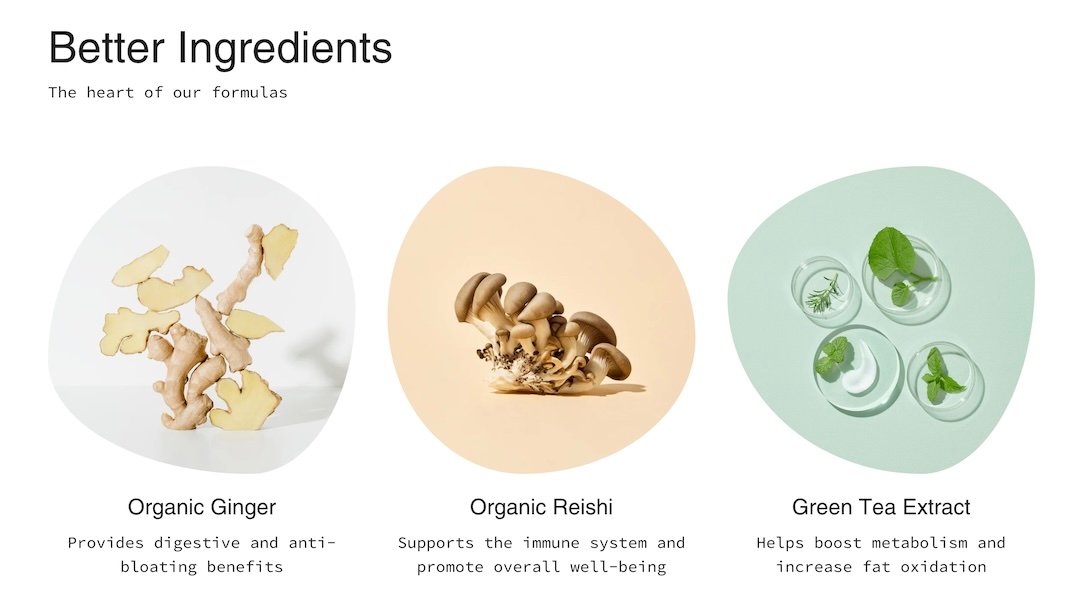
Video Overview
This video demonstrates different column layouts and also covers some of the section and block settings to achieve different styles:
See also
For two-column sections with different block types, Broadcast also includes:
Image with textCustom sectionLast updated