Getting started
Custom mobile menu with blocks
Introduced in Broadcast 6.0
Add menu blocks to the mobile navigation in Broadcast. This feature helps you build a mobile menu with promotions, quick links, and language and social icons.
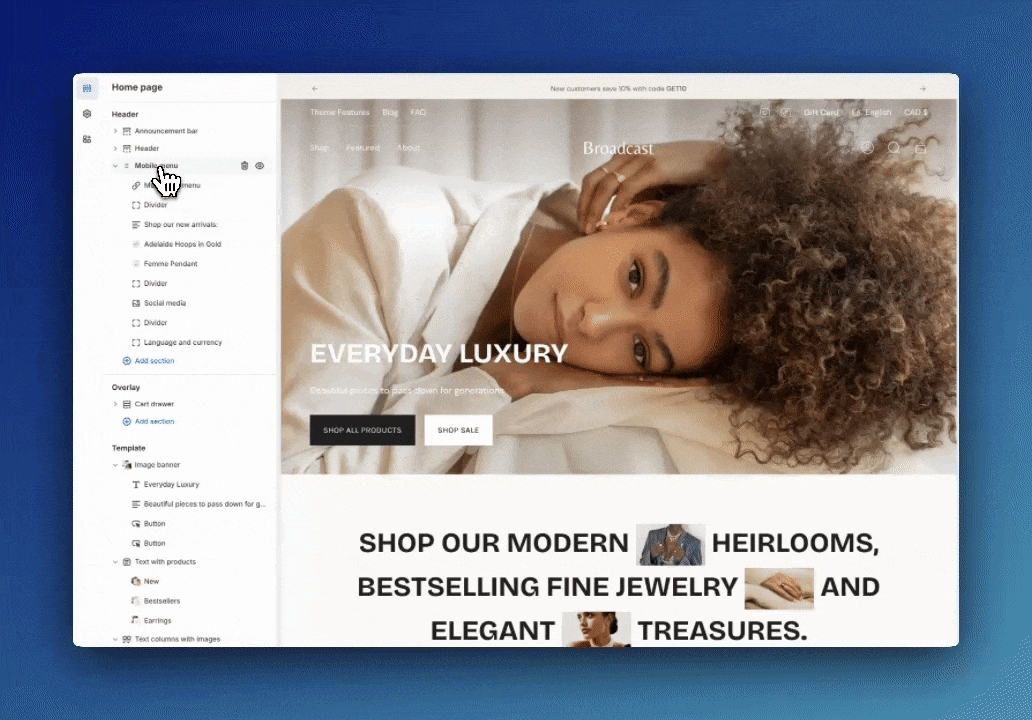
The mobile menu uses blocks to manage content easily for mobile designs:
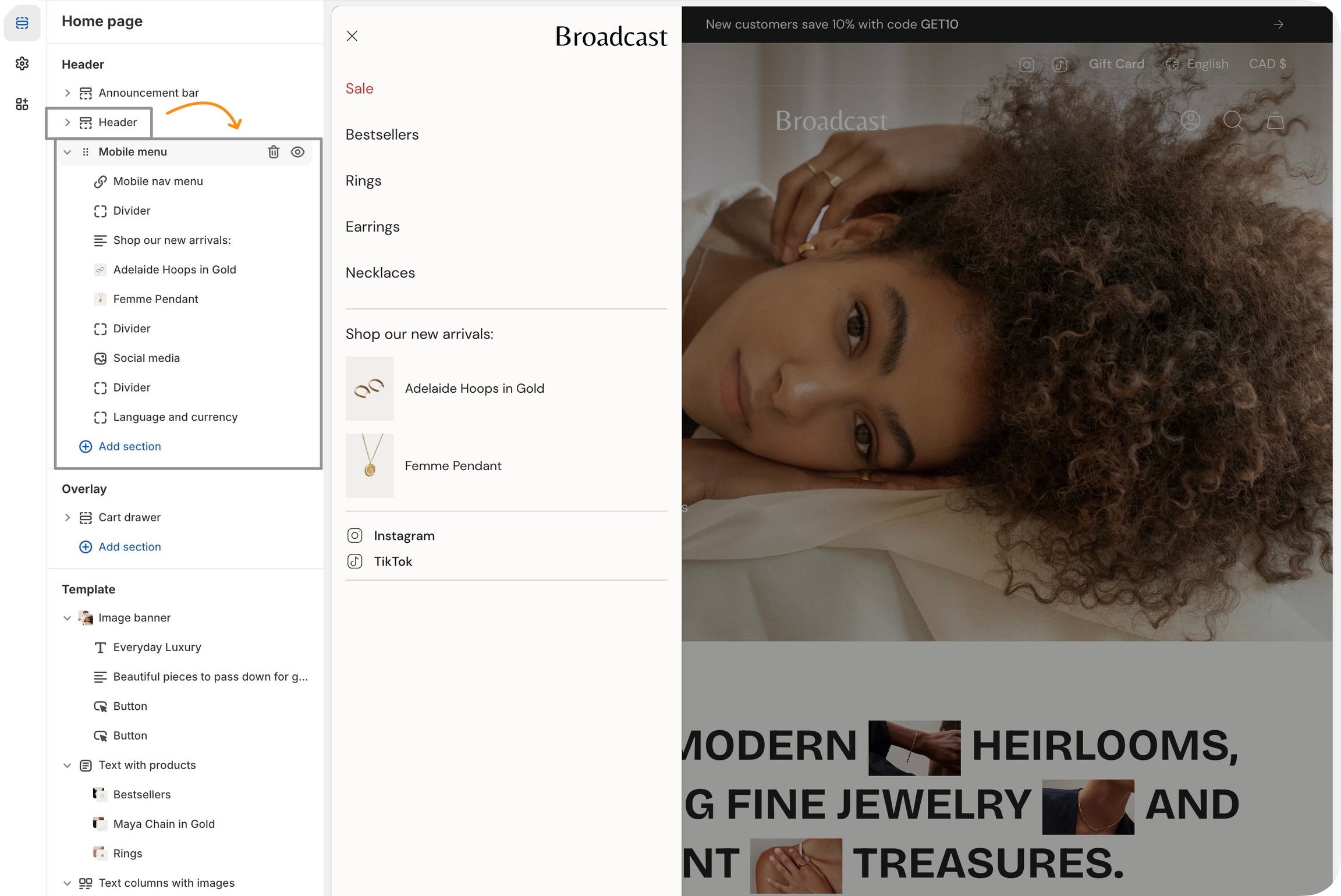
Features include:
You can add products, collections, images, icons, text, dividers, buttons, reviews, and a search bar.
Social media links, currency, and language choosers are also included.
Compress your menu by using Menu Columns, or even combine it with the regular list format.
How to add
Start by adding the "Mobile menu" section in the "Header" group.
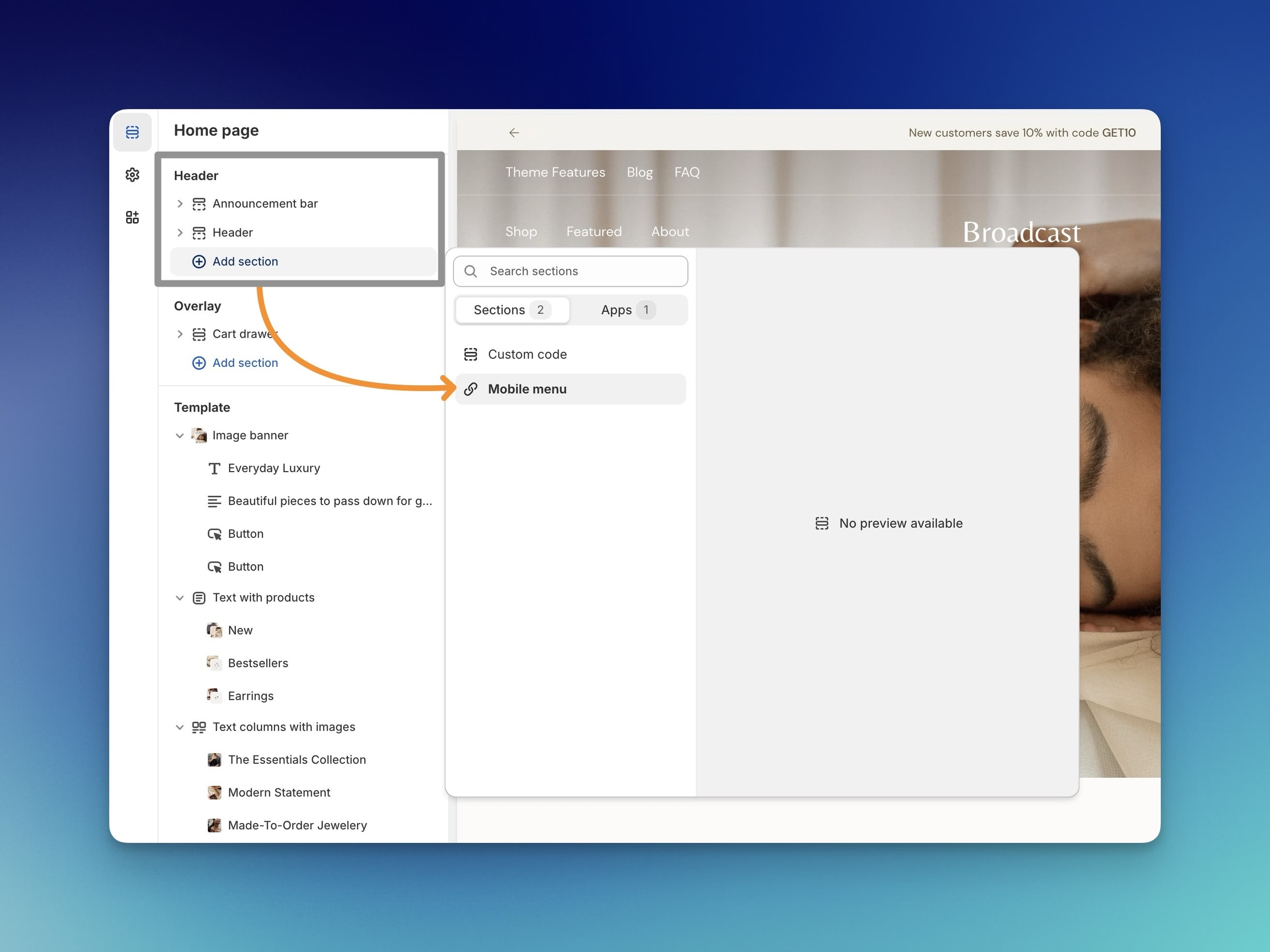
Choose a Shopify navigation menu to add links into the mobile menu. This can be the same menu used for desktop or choose a custom version for your mobile menu.
Add menu blocks to design and customize your mobile menu.
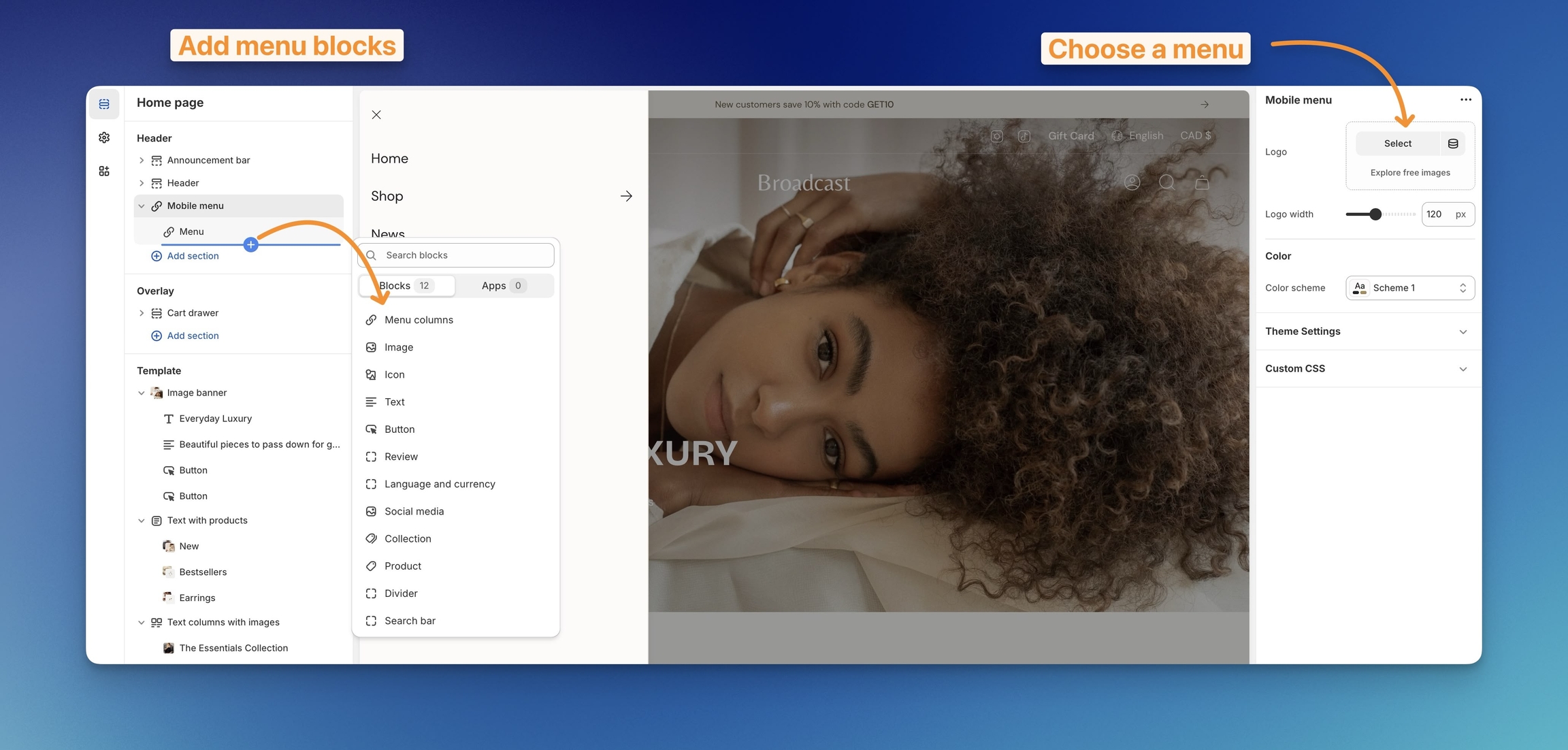
Video Overview
Watch our video walkthrough of the new custom mobile menu and learn about each of the custom blocks for building a custom menu: